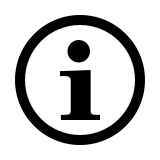Wired Desktop Set
NX1820
- Spill-resistant keyboard design
- Longer keyboard life (Sealed anti-oxidation membrane)
- Numpad
- Ambidextrous mouse design
- High resolution 1600 DPI sensor
- No driver or setup needed
Frequently Asked Questions: NX1820
Please check our FAQs to find answers and solutions to common questions.
How to connect NX1820 to a MacBook/ PC/ Laptop?
Simply place the NX1820 cable into a PC or laptop USB port.
Why doesn’t my mouse arrow move?
1. Please use the mouse on the mouse pad.
2. Try the mouse on a white paper sheet to check if the special surface you use causes this problem.
The mouse arrow shakes, moves strangely or does not move at all. What can I do?
1. Use a mousepad or a piece of paper to check if the surface may be the reason.
2. Try using the mouse on a different surface.
3. Clean the sensor on the bottom of the mouse with a dry cloth.
My product is faulty. What can I do?
We offer a ‘return to the retailer’ warranty on our products. In case of a defect, please return the product to your retailer with a clear description of the problem, proof of purchase, and all accessories. During the warranty period, you will receive a replacement product from the retailer if available.
Couldn’t find the answer in the FAQs?
Contact us and fill out the form with as much information as possible.
One of our support staff will help you as soon as possible.
Specifications
Connectivity
| Connection Modes | Wired |
| USB Type | 3.0 |
Compatibility
| Windows XP/Vista/7/8/10 | Yes |
| macOS | Yes |
Features
| Keyboard Numpad | Yes |
| Keyboard Multimedia Keys | No |
| Keyboard Function Keys | Yes |
| Mouse Buttons | 3 including a 2D non-slip side scroll-wheel |
| Mouse DPI | 1600 |
| DPI Switch | No |
| Drivers | No |
Dimensions
| Keyboard Height | |
| Keyboard Width | |
| Keyboard Depth | |
| Keyboard Weight | |
| Mouse Height | |
| Mouse Width | |
| Mouse Depth | |
| Mouse Weight |
Language
| Standard Keyboard Layout | QWERTY |
| Local Layout Options | Yes |